Xiaomi Redmi Note 4G (Mi cloud, Frp Fix ) Flash File Without password
V8.1.1.0.KHICNDI_20161107_4.4_China
In this page, you will find the Flash File/Firmware/Stock Rom on your Computer for flashing your phone. The Firmware include In a Zip,Rar or B7 Package, Which Contains Flash File, Flash Tool, Usb driver and other file.
Flash File Firmware Stock ROM download for your Android phone For Flashing.
The running on Android 5.0 or 5.1.1 Lollipop 6.0 or 6.0.1 Masmallow 7.0 or 7.1.1 Nougat or 8.0 or 8.1.1 Oreo Version which is manufactured by Qualcom snapdragon CPU. Use Latest Research UPGRADEDOWNLOAD Tool / #Odin/qfil/msm download/ Sp Flash Tool for flash Firmware on this device.
আপনার সেটের পিছনের ব্যাক পার্ট অথবা ভার্সন মিলিয়ে ফাইল ডাউনলোড দিলে ১০০% কাজ করবে। সর্বদা ভার্সন মিলিয়ে ফাইল ডাউনলোড দেওয়ার চেষ্টা করবেন অথবা ফোন ব্যাকআপ করে ফ্লাশ করবেন।
This Firmware Can Solved Frp Unlock, Password, Pattern lock, Pin Lock, Camera Error, Dead Boot Repair, Unfortunately Has Been Stoped,Monkey Virus&Sexy Virus, Auto Apps Run Virus Clean, Baseband Fix,Imei Null, Hang on Logo, Lcd Black/White,Ato Data On-Off & Ato Wifi On Problem All Fix.
ফাইলটি নতুন ফোন থেকে সংগ্রহ করা হয়েছে। এটি সম্পূর্ণ ভাইরাস মুক্ত ফাইল। এই ফাইলটি দিয়ে ফ্ল্যাশ করলে আপনার ফোনের গুগল একাউন্ট, হ্যাং লোগো, মানকি ভাইরাস, ডেড ফোন, ডিসপ্লের স্কিন সাদা বা কালো সমস্যা গুলো সমাধান হবে। ফাইলটি ১০০% ওকে আসে। তাই ফাইলটি নিশ্চিন্তে ডাউনলোড করতে পারেন। ফাইলটি ফ্ল্যাশ করতে কোনো বক্স প্রয়োজন নেই, এটি ফ্ল্যাশ টুল দ্বারা ফ্ল্যাশ করতে পারবেন। আবার আপনি ইছ্ছা করলে বক্স ইউজ করতে পারেন।
Flashing Guide
Step 1# Download Xiaomi Flash tools From Here. Extract it On your Computer.
Step 2# Now, Open the Setup File to install Xiaomi Mi Flash Tool on your computer.
Step 3 # Now, you need to install the Xiaomi Driver on your Computer 
Step 4# Turn off Your device
Step 5# Step 6: Now, You need to boot your Xiaomi Device into the Download
Mode (fastboot mode).
To boot into the download mode: Press and Hold Power + Volume Down button for 6—8 seconds.
Step 6# Step 8: Now, Connect your Xiaomi Device to the Computer using the IJS8 cable.
Step 7# Now, Open Xiaomi Mi Flash Tool from Start Menu.
Step 8# Once Xiaomi Mi Flash Tool is launched you will be able to see
the following screen: 
Step 9# Now, Click on the Select Button and locate the Firmware Folder.
Step 10# After Select file Select Clean All Following this
Step 11# Once flashing process is completed, you will be able to see the Success Message in Xiaomi Flash Tool. 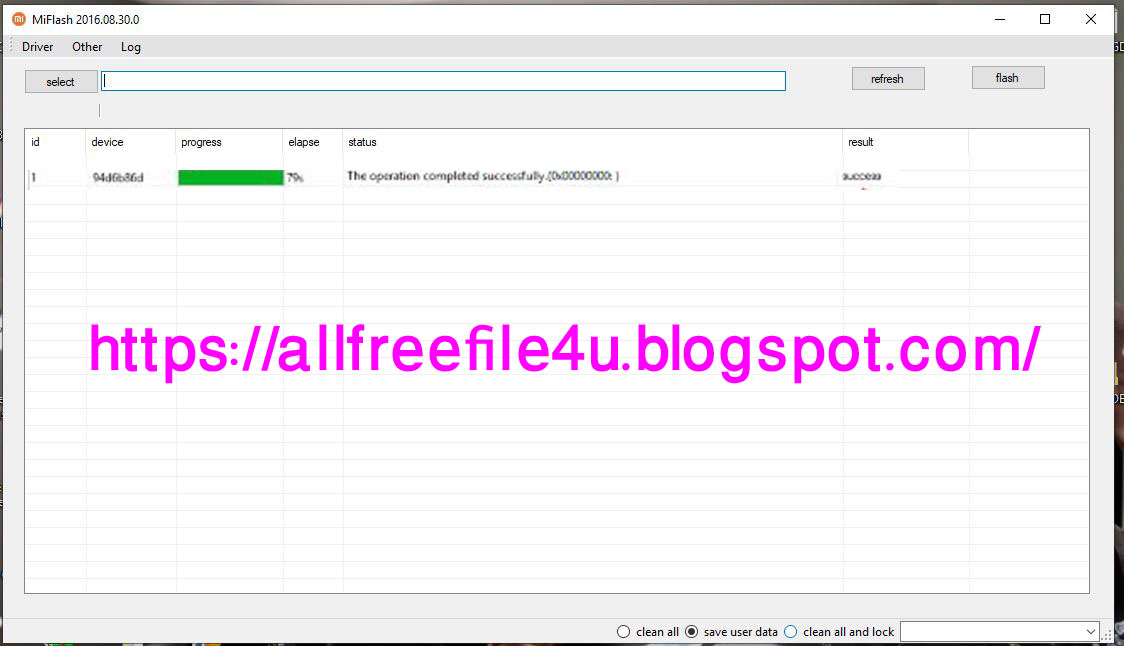
How To Flash Any Smartphone
#1. Download Flash File From The Link below
# 2. And Extract The Stock Or Firmware On Your Computer
# 3. After Extracting You Will Find The
# 4. Install the USB Drivers Skip If Drivers Are Already Installed.
# 5. Run The Existing Flash Tools (Run As Administrator)
# 6. Load The File From The Firmware Folder On Your Computer (Where The file extract You)
# 7. Using flash tools Connect Your Smartphone To The Computer Using The USB Driver
# 8.Click on Upgrade / Download/Start Button In The Tools
Flash Tool To Begin The Flashing
# 9. Green Ring Will Appear At The End Of Successful Flash Done
# 10. After Successfully Flash You May Hard or Soft Reset The Phone.
# Important Notes ! Take A Backup Of Your Personal Data Before Flashing Or Installing The Firmware On Your Smartphone. That is very Important. As This Helps You To Recovery The Personal Data Whenever AnyThing Wrong Happens To your Smartphone.



![How to Install Stock ROM on M4Te1 M4 SS4458-R [Firmware File] Free](https://blogger.googleusercontent.com/img/b/R29vZ2xl/AVvXsEgDv035kD6X3HUnNlZA_V2fY0YQzPc5koM40gFIyqxah0ws25IpvxNzlKS4gfbn14hAyGpnp3FvLRHMXiA1TXPrJX772B8D9XqiPbMtrtYZfwu4HpMRU9w7ewzCK1lwPGhsJlG3ZknlBTo/w680/Untitled-1.jpg)


0 Comments